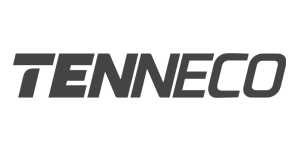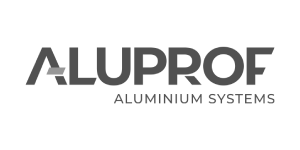Utilize innovative solutions
CMMS system
Maintenance management
Managing maintenance work has never been easier thanks to the innovative CMMS system.
Keep up with the Industry 4.0 concept and utilize a modern CMMS system that you’ll love from the first moment, thanks to its intuitive interface.
Innovative companies from around the world have trusted us



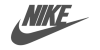







Unlimited users
You can use our system in any way you want. We do not impose any limitations on the number of users.
Unlimited machines
Use the system to its fullest extent. We do not impose any limitations on the number of machines. Feel free to use it!
Using AI
Intelligent system, equipped with predictive algorithms, learns and makes your work more effective.
Discover the benefits
CMMS system
Maintenance management
- You will reduce costs associated with machine operation.
- You will reduce the number of failures and downtime.
- You will increase production efficiency.
- You will introduce AI as support for the decision-making process in the maintenance department.
- You will ensure quick and effective communication in all production-related departments.
- You will learn which machines are not energy efficient.
Discover the benefits
CMMS system
Maintenance management
The CMMS system from Signalo has a number of functions that will allow you to manage your maintenance department efficiently and transparently. This innovative tool will provide your work with comfort and order.
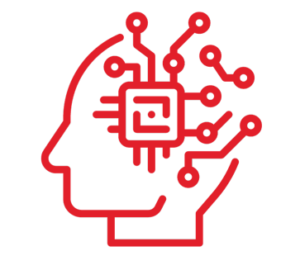
AI Support for Maintenance Management
Applied predictive algorithms make decision-making easier. As a result, your machine park will be even more optimized! Take advantage of the latest technological advances, let them serve your improvements. The system learns and suggests, allowing you to save time and focus on what is currently most important.
One screen, complete control
At any moment, you can control all processes. The system will provide you with a view in which you can clearly see the processes you are interested in. You will be able to allocate and control tasks faster, as well as react to events. Additionally, you don't have to move from your place to know everything! Imagine how comfortable that is.
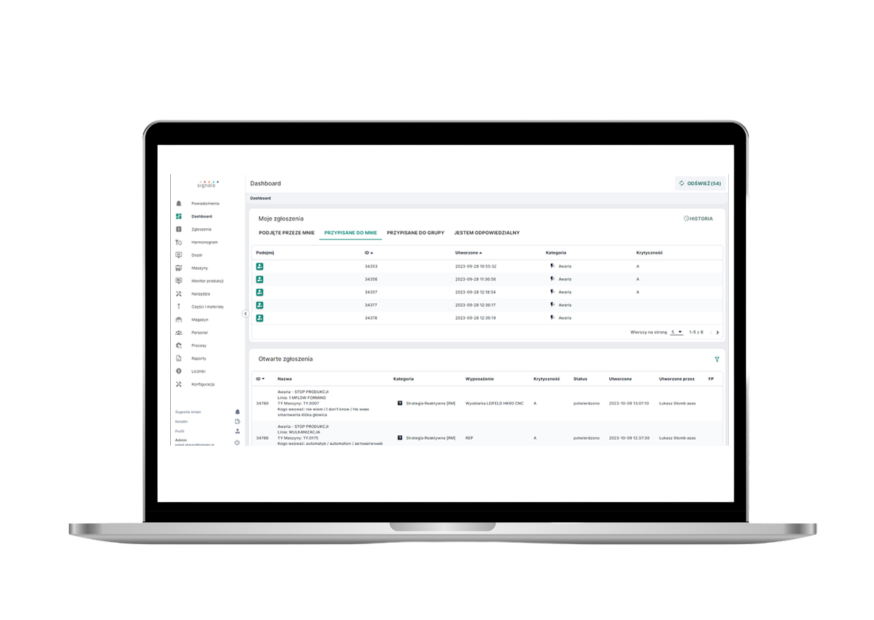
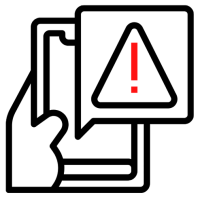
Instant notifications
Quick notification about failure or downtime:
- in real time
- customizable escalations
- clear overview of history
- multi-channel (SMS, email, etc.)
Seize the opportunity!
Order Free Consultation
Find out how you can take advantage
Don’t waste time on ineffective solutions! Take advantage of our free consultation and see how our software can increase your company’s efficiency.
☛ Reserve your free consultation now and accelerate the development of your business!
Discover helpful features
CMMS system
Maintenance management
Analytics and reporting
The system collects all relevant data. Due to extensive configuration options, you can decide which data you want to receive. Standard reports include maintenance indicators (MTTR, MTBF, etc.), breakdowns, downtimes, and many others. The clear format allows for a clear interpretation and quick decision-making.

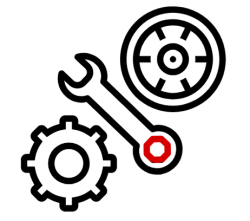
Inventory of parts
In addition, you also have control over the parts warehouse. This ensures that no repairs will cause longer downtime. Assigning parts to machines allows for easy identification. Upon request, we can also automate the order sending process to your supplier.
Explore the possibilities
CMMS system
Maintenance management
- Reduction of the number of breakdowns
- Cost reduction
- Reducing downtime
- Improving efficiency and resource utilization
- Reduced risk of making a mistake
- Efficient and reliable internal communication
Andon system
Andon allows you to summon any individual or group of people. It can communicate any event instantly or trigger appropriate reactions, such as during malfunctions or other incidents that require action. It ensures efficient and clear communication between Leaders, Health and Safety, Quality Control, etc.
- User-friendly, you simply select the appropriate button
- Tablets placed at workstations or next to machines
- Quick reporting of a malfunction directly from the operator panel
- Service in any language
- The vast customization options allow for full optimization of communication wherever you need it
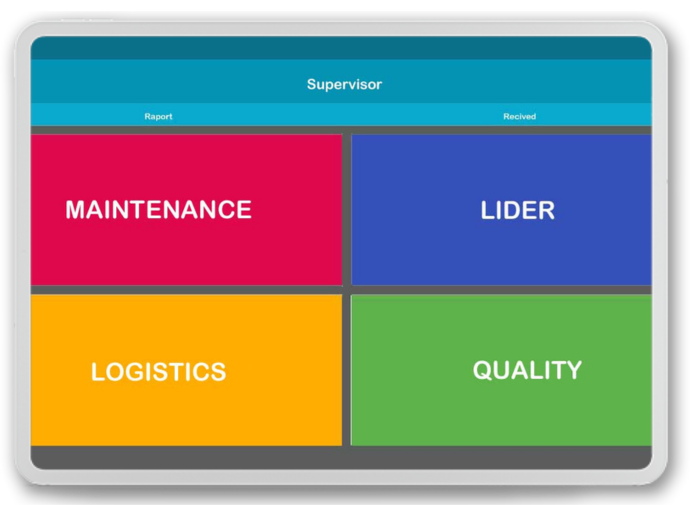
One dashboard - many possibilities
Our system, in addition to CMMS, can be supplemented with other useful modules upon your request. Importantly, everything is integrated and accessible from one dashboard.

Utilize the capabilities
CMMS system
Maintenance management
Manage any machine
Manage any machine or device that requires regular attention.
Automate actions
Automate all tasks related to repairs and maintenance.
Watch the data
Notice machines causing issues or consuming excessive energy.
Mobility
Use the system on any device (desktop, laptop, tablet, etc.).
Speed and clarity
Quickly send and receive information about any intervention requiring situations.
Analysis and reports
Interpret data based on clear reports and analysis.
Who uses CMMS?
CMMS system
Maintenance management
Leaders and production employees
The system successfully serves them to report faults, communicate, and make calls.
Leaders and employees of the maintenance department
Thanks to the application, they gain access, among other things, to repair history, which allows them to quickly respond to breakdowns. Connecting with the parts warehouse enables quick ordering and reviewing of current status. The software definitely facilitates maintenance department managers' management.
Management,
directors
Analysis and reports can be shared with decision makers at higher levels of the organization. Reliable data enables making quick and accurate decisions, allowing the company to grow dynamically.
Discover the key benefits
CMMS system
Maintenance management
Web application
You can use it without installation, on any computer. You can easily log in through the user panel on www.
Possible integration
Upon your request, we can integrate the software with other software systems operating within your company. This can lead to even greater efficiency.
Effective communication
The system provides fast and efficient communication between production and maintenance department.
Digitization of the maintenance
The system stores information about machine repairs and failures in one easily accessible place.
Any language
The system can be provided in any language, allowing foreign employees to operate and communicate just as easily and effectively.
Additional features
At the request of our clients, we code additional features or modify the system to best meet its tasks.
Even more functionalities
CMMS system
Maintenance management

The solution allows for creating detailed maintenance schedules for each device or machine in the plant. This enables the planning of preventive maintenance, significantly reducing the risk of breakdowns and production downtime.
The tool allows for collecting and analyzing data regarding the history of each device. This enables the identification of frequently occurring issues and addressing them appropriately. For example, data analysis helped identify a machine that often malfunctioned due to overheating, allowing for quick intervention and changes in operational procedures.
The system assists in managing spare parts inventory and automates the process of ordering new ones, ensuring that necessary parts are always available. For example, our CMMS can be configured to automatically place orders when inventory levels drop below a set threshold, preventing production delays due to parts shortages.
The solution enables the creation and storage of comprehensive documentation for each maintenance intervention. This ensures better tracking of equipment performance and the effectiveness of maintenance work. For example, regular reports generated by the system help the maintenance team optimize maintenance procedures and improve work efficiency.
The tool allows for efficient management of human resources and allocation of maintenance tasks to the appropriate employees. With the system’s functionalities, it is possible to increase the efficiency of maintenance teams through better work planning and elimination of unnecessary downtime.
Our tool provides data that can be used for trend analysis and predicting potential issues. By analyzing data from the system, it is possible to identify areas requiring investment in new equipment or changes in production processes, which in the long term contributes to increased efficiency and cost reduction.
Values
Discover the benefits of collaboration
We offer a free consultation as the first step of collaboration, allowing you to familiarize yourself with our approach and verify our advisory competencies.
☛ This way, even before making a decision, you’ll feel that your situation and problem have been well understood, and the proposed solution will be optimally tailored to your company’s situation.
Our services (support) are included in a subscription, which does not generate hidden costs.
☛ The subscription-based billing allows for a significant reduction in the entry threshold into the system and enables immediate testing.
We are communicationally independent – we can develop our system without depending on the client’s IT department.
☛ We do not generate additional work for the client’s IT department. This way, we lower the implementation risk and associated costs.
The possibility of quicker implementation of the solution results in faster return on investment.
Login to our applications is secured at a high level, characteristic of banking solutions.
☛ At the same time, the login process is intuitive. Your data is as secure as in a bank thanks to our system.
We offer multilingualism in our solutions through real-time translation—each employee operates applications in their native language.
☛ This enhances efficiency and reduces costs by expanding the potential labor market and eliminating the need to hire translators.
Our software features an interface optimized for quick, easy, and intuitive use, even by digitally excluded or poorly skilled employees.
☛ This means real-time savings in both time and training costs for your workforce in using the new software.
The ability for rapid deployment of software for use results in a shorter transition/implementation period.

See if your situation is similar
Case Studies
See how others have benefited
Free consultation
We create software and automation systems used in various sectors of the economy. Our systems are successfully used by manufacturing companies, logistics centers and warehouses.
☛ If you want to introduce a reliable system in your company and improve the processes happening in it, we encourage you to take advantage of a free consultation.
- Quick response to your message
- We take an individual approach to each customer
- The consultation is completely free
- Our consultants are well trained
Make an appointment
We will provide you with a personalized quote and discuss all the opportunities Singalo offers